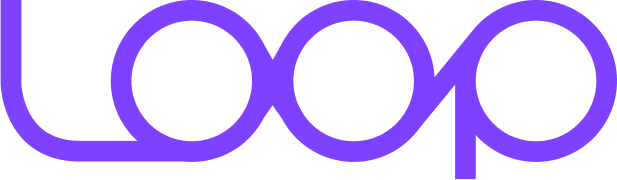Brand Logo
If your customers come from cultures where reading flows left to right (e.g., English-speaking regions), position your logo in the top-left corner or centre of the header. Make sure it links back to the homepage and is sized for clear visibility without dominating the design, keeping the look clean and professional.
Reactive Menu Layout
Ensure your menu is optimised for different devices. Use a horizontal layout on desktops for easy visibility and collapse it into a convenient hamburger menu on mobile devices, providing a smooth, user-friendly navigation experience across all screens
Clear Cart Icon
Place a clear, brand-aligned cart icon in the top-right corner of your header, making it easily accessible and visually consistent with your brand style.
Customer Accounts
Include a profile or account icon in the header, allowing users to log in, register, or access their account easily. This feature supports personalisation and enhances the user experience.
Announcement Banner
Display a small announcement banner or header highlight for ongoing sales or promotions, making it visually distinct from the main menu to capture attention effectively without distracting from navigation.
Sticky Header
Create a sticky header that keeps essential elements visible as users scroll, but avoid cluttering the browsing experience. To maintain a clean look, configure the header to appear only when users scroll up a certain amount, ensuring it provides easy navigation without detracting from their shopping journey.
Currency Converter
Add a currency converter to let international customers select their preferred currency, offering a more personalised and convenient shopping experience across different regions.
Language Translator
Include a language translator in your header, allowing customers to switch the site language to their native one for a more accessible and user-friendly experience.
Trust Signals
Incorporate trust signals into your header and footer, such as brand reviews, secure payment icons, and any relevant industry accreditations. These elements help reassure customers of your reliability and professionalism throughout their shopping experience.
Contact Information
Clearly display your brand’s contact information to reassure customers that they can easily reach a real person if needed. This visibility builds trust and confidence in your brand, even if they never plan to reach out.
Smart Search Bar
Implement a smart search bar in your header, enabling customers to quickly find products even if they make spelling mistakes or use synonyms. This enhances the shopping experience by making product discovery faster and more intuitive.
Search Bar Product Recommendations
Incorporate product recommendations into your search results, displaying similar or value-add items to help customers discover relevant products beyond their initial search. This approach can boost both conversion rates and average order value (AOV).
Add to Cart From Search Results
Enable customers to add products directly to their cart from the search results, making the shopping experience quicker and more convenient. This feature streamlines the purchasing process and encourages faster conversions.
Product Search Results Details
Display key product details in the search results, such as reviews and inventory status, to help customers make informed decisions quickly and improve their shopping experience.
Navigation Links To Essential Pages
Add secondary navigation links to essential pages such as 'About Us,' 'Contact Us,' 'FAQs,' 'Shipping & Returns,' and 'Privacy Policy.' Organise these links into sections to improve readability and provide easy access to important information.
Email Capture CTA
Position a newsletter signup form in the footer to keep the main body uncluttered while ensuring visibility on every page. Provide a clear value offer, such as “Subscribe for 10% off your first purchase,” as most customers need an incentive to join.
Social Media Links
Include social media icons linking to your brand’s profiles e.g., Instagram, Facebook, TikTok in a row for a clean and subtle design. Position them in the footer or header for easy access without disrupting the main content.
Policies and Legal Disclosures
Make sure your site includes links to essential legal information, such as the "Privacy Policy," "Terms of Service," and any other required disclosures. Having these policies readily accessible is crucial, as it might not seem important—until it becomes a major issue. Ensuring these are in place, no matter how small your business, is vital for compliance and customer trust.
Store Locator
If you have physical locations or your products are stocked in retail stores, add a link to a store locator tool. This feature helps customers easily find where they can shop for your products in person.
Back to Top Button
Add a "Back to Top" button to help users quickly return to the header from the bottom of long pages, enhancing navigation and improving the overall browsing experience.
Mega Menus For Large Inventories
Implement mega menus to provide clear, organised navigation on sites with extensive categories or subcategories. Enhance the menu with images or icons to create visually engaging navigation and to highlight featured or in-stock items.
Avoid Menu Overcrowding
Keep the menu clean and user-friendly by avoiding overcrowding with too many items. Prioritise key categories for a streamlined and intuitive navigation experience.
Quick Access to Popular Sections
Feature popular sections like top-selling categories, sales, or new arrivals directly in the menu, providing customers with quick access to high-interest areas.